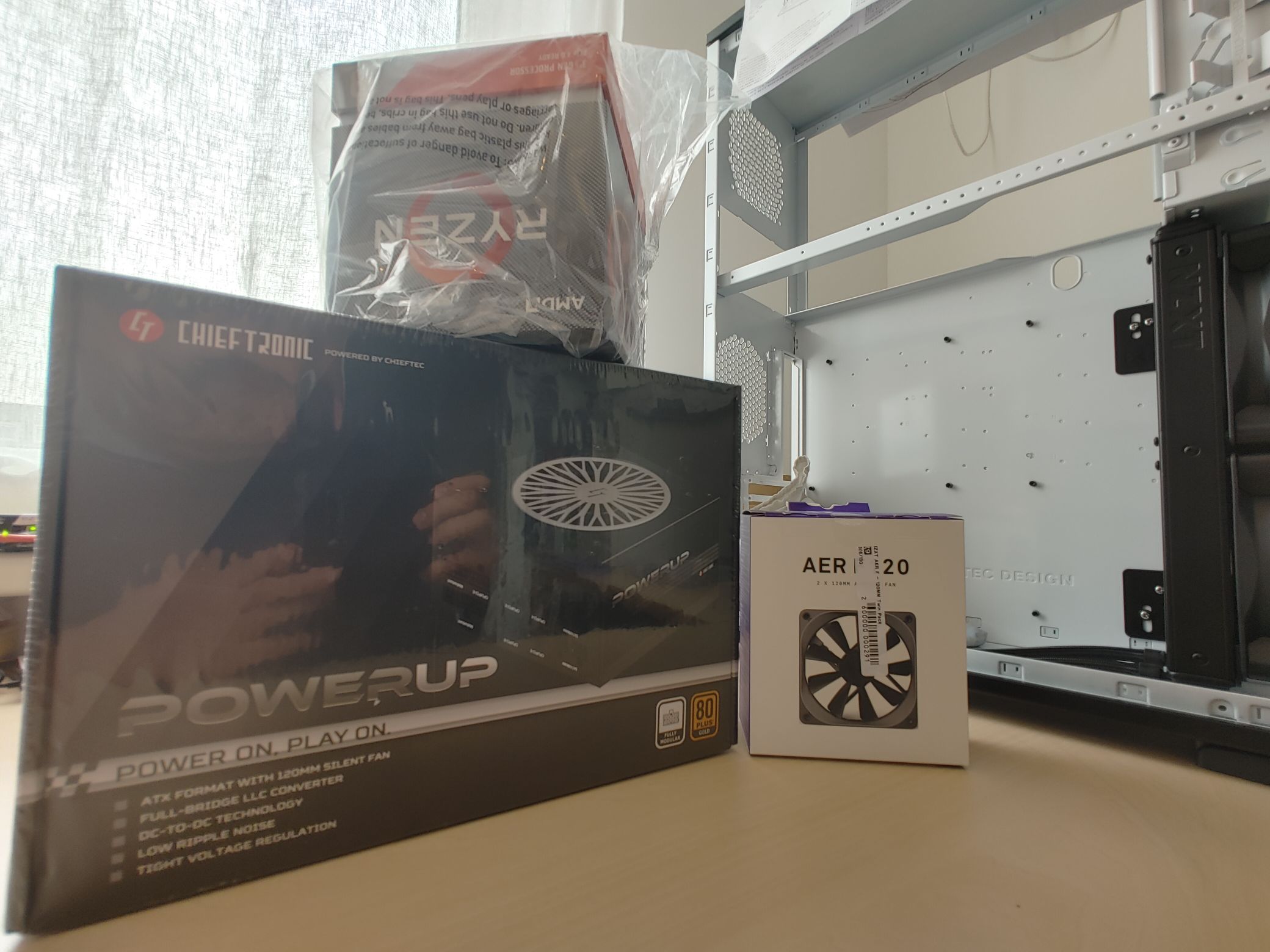I have visited my old home where I have found my old pc and lot of good memories. I felt the surge to save him and give him a second lifetime.
This massive outdated case is packed with massive outdated hardware, it had a lot of paint damages and, it was dirty and started to rust here and there.
To save the hardware which can still perform even some serious business regarding to phenom x4 and the 8gig of ram, I transfered the complete system to a 20€ Ms-tech xerxes case. Now in his new overcooled environment he can join my home lab as a copy of the system I run on my vps. I like to test out the changes on a “live” device before I start to mess with the real server.
After the right cleaning, sanding and preparation of the parts I have sprayed the case to his new color.
Finnaly arrived home with him, and the new motherboard arrived as well. The board was chosen because of two things, 1 -it can handle the planned 128Gb of ram, 2 -it looks pretty awesome and fits to the design I want to achieve. and of course, he can run ryzen 9 series cpu with this 24 threads for my EpiCaps.com project.
I was thinking a lot about the proper cooling of the case, even though I am not planning to mount extreme graphic card, I wanted to have a modern and efficient cooling, like we see in the modern cases. The chieftec case is not lack of the fan grills, to have a bit of extra space I have removed the hdd holders and mounted the kraken aio cooler. By this design I hope to pull fresh air into the case and cool the radiator at the same time.
On the nice day of April 30, cpu and the psu arrived finnaly, with 2 extra 120mm case fans.
The electricity will be provided by CHIEFTEC GPX-750fc. The reason of the choice is very obvious, it is produced by chieftec. 🙂 I placed the psu in oposite direction than how I wanted originally, the airflow test will show at the end, if it was a good decision.
The cpu will be ryzen 9 3900x with 12 cores and 24 threads it can handle the 3 types of servers occasionally, different programming languages and 3d modelling and printing with ease. Eventuality some gaming if some better graphics card will appear sometime in the system. After joinong the processor with his new home, the motherboard could be mounted into the case.
After the wiring and mounting the cooler, the system starts to get the some outlook and character.
The next arrived parts were the evercool drive holders for the front panel.
Even though I am not planning to mount extra drives to the bays, these mounts will supply some extra filtered air to the case, and they look pretty nice in the large dark case.
After some break finally received some parts, like the memory. Because of price limit I have decided to go with only 64Gb of ram.

The choosen GPU is an older Nvidia Quadro M4000. I have decided to go with it because of the multiple (4X) displayport outputs.

Some extra details 🙂




And the final setup 🙂

It was a nice journey, and I am ready to move all my projects to the new build 🙂 The first test he was able to confidently run 6 interconnected VMs while I was playing world of tanks.