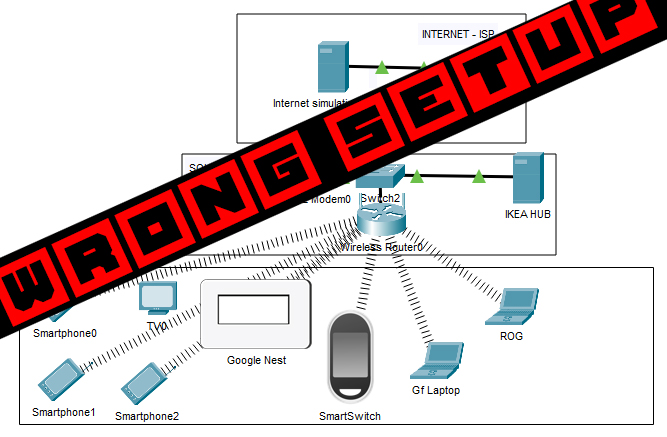I am writing this post for people with no networking knowledge. Most people do not have time to take care of their internet connection. Until people have access to the internet, and some of their favorite websites, they don’t really care about what is going on there, and that’s a huge mistake. Besides there is …
Continue reading Check your home network – now!
Category:Networking – CISCO
My Home Network – Planning Phase
Today I have done wireshark inspection on my home network to take a look what is happening on the wire. After moving in and because of the bussy life, this was the first time when I did a real inspection on my personal network. I have never experienced any disturbance, lag or anything strange, but …
Continue reading My Home Network – Planning Phase
RIPv2 Configuration example
We are starting with Routers without any configuration, so the first step is to assign IP addresses and enable interfaces on the routers and on the switch. Here is the network table what are we gonna use: PC 192.168.0.1Router1 G0/1-192.168.0.2 G0/0-172.16.0.2Router2 G0/0-10.0.0.3Router3 G0/0-10.0.0.2Router0 G0/0-10.0.0.1 G0/1-172.16.0.1 When all the interfaces are UP, and the PC is …
Continue reading RIPv2 Configuration example
Routing Protocols – Basics
Rip,Ripv2,IGRP,EIGRP,OSPF,IS-IS,EGP,BGP… The routing protocol is an internal set of rules that describes the way how should a router chooses a path and make routing possible between networks. They typically using algorithms to calculate the best possible route from one network to another. The routing protocols are divided into two main categories: 1-IGP – Internal Gateway …
Continue reading Routing Protocols – Basics
Static Routing and Summary route Basic Config
Static routing is likely used routing method in small networks with simple topologies, for quick creation and testing interconnections, and for backup if primary routes fail. Do not use static routing in large networks and networks where are scaling expected. In this example, I will build up a simple network and show static routing, static …
Continue reading Static Routing and Summary route Basic Config
Turning Off DNS lookup on 1841 routers
Durning testing and configuration, even more during the learning process it happens that by mistake we write a command that looks similar to DNS address. During my experiments it happened to me a lot of times, unfortunately the process of DNS lookup can’t be stopped so I was forced to wait it out. Quiet frustrating, …
Continue reading Turning Off DNS lookup on 1841 routers
Resetting password on Cisco 1841 Router
If the unfortunate situation happens that the password on Cisco router is forgotten or, like in my case, the newly purchased Lab equipment already have, for us unknown password, we still have an option to reset it. For understanding the procedure we have to see the way how the router is booting up. When we …
Continue reading Resetting password on Cisco 1841 Router
Setting up a Cisco home lab
For good understanding, nothing can be more helpful than real equipment. There is no packet tracer or gns3 what can replace the feeling and experience gained by plugging in serial cable to enterprise category cisco router, or hear the terrible noise of switches. 🙂 After a little search on my friend Google I found out …
Continue reading Setting up a Cisco home lab